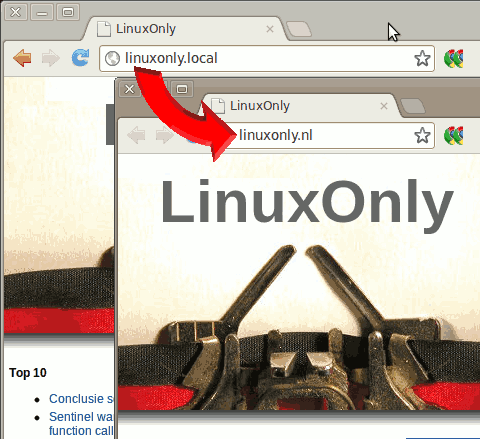SyncBrowsing
Synchronous browsing
Browse in two tabs at the same time and visually compare websites side by side.
Synchronous browsing is doing the same navigation in two webbrowser windows. If you navigate to some URL in one tab, the second tab also navigates to that (or a similar) URL. By changing the session or URL between the two tabs, you can compare two websites side by side, while clicking through them.
Regression testing
Configure one tab to www.myapp.com and another to test.myapp.com. Click through your app and confirm that everything that works in the live version still works in the test version.
Penetration testing
Log one tab in as administrator and another as a normal user. Do some administrative tasks and confirm that the user is not allowed to do that.
Chrome plugin
The code for a chrome plugin is available at GitHub. If you click on the icon, it opens a new tab which will follow the navigation of the original tab.